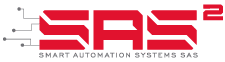How to hire Call-E
Get the most out of this automated Artificial Intelligence conversational bot system. Hiring a Call-E bot is as simple as handling itself.
Follow this simple step-by-step guide and find out how easy it is.
After you login, you will be redirected to My Account area. Once there, you must go to Bots page.
You must choose the line number that the Bot will use. (In the event that there are no available numbers you must contact our Support Team).
This is the last part of your Bot’s settings process. FW1, FW2 and FW3 fields should have the phone numbers where the bot will transfer calls. Fallback and Callback URL are optional fields and should be filled as needed. Finally, click on Save button and the Bot will be added to your Bot’s dashboard.